Turn On Check Out
Turn on Check Out function via Settings > Check Out.
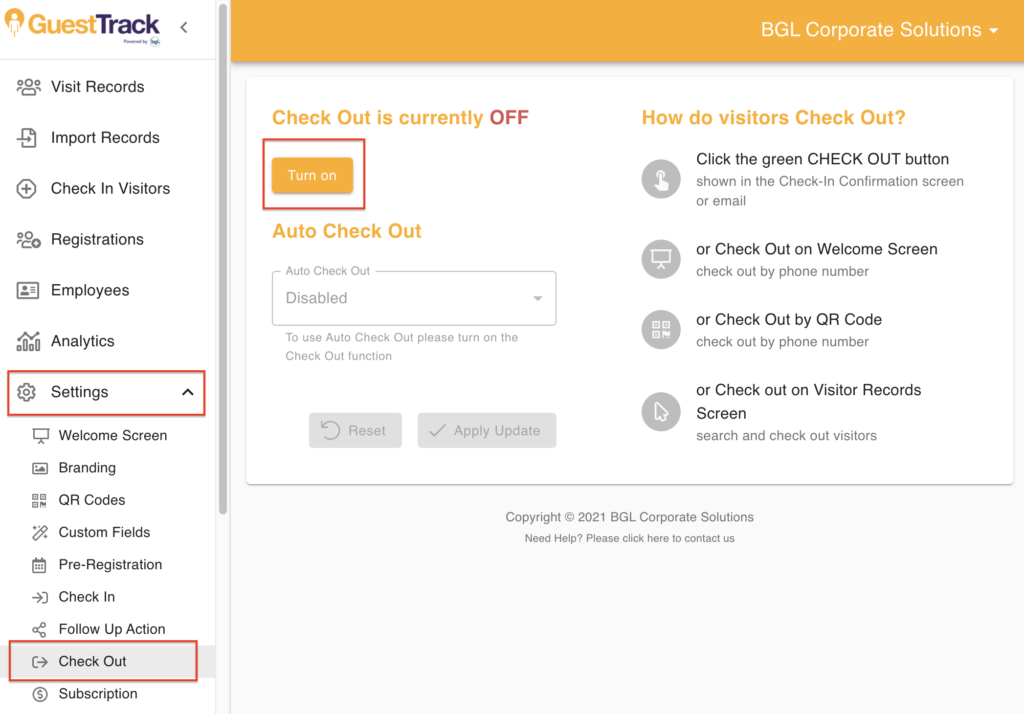
Visitors can check out using one of the following method:
Check Out Button
After checking in, visitors can click the Check Out button displayed on their mobiles or in the confirmation email to check-out.
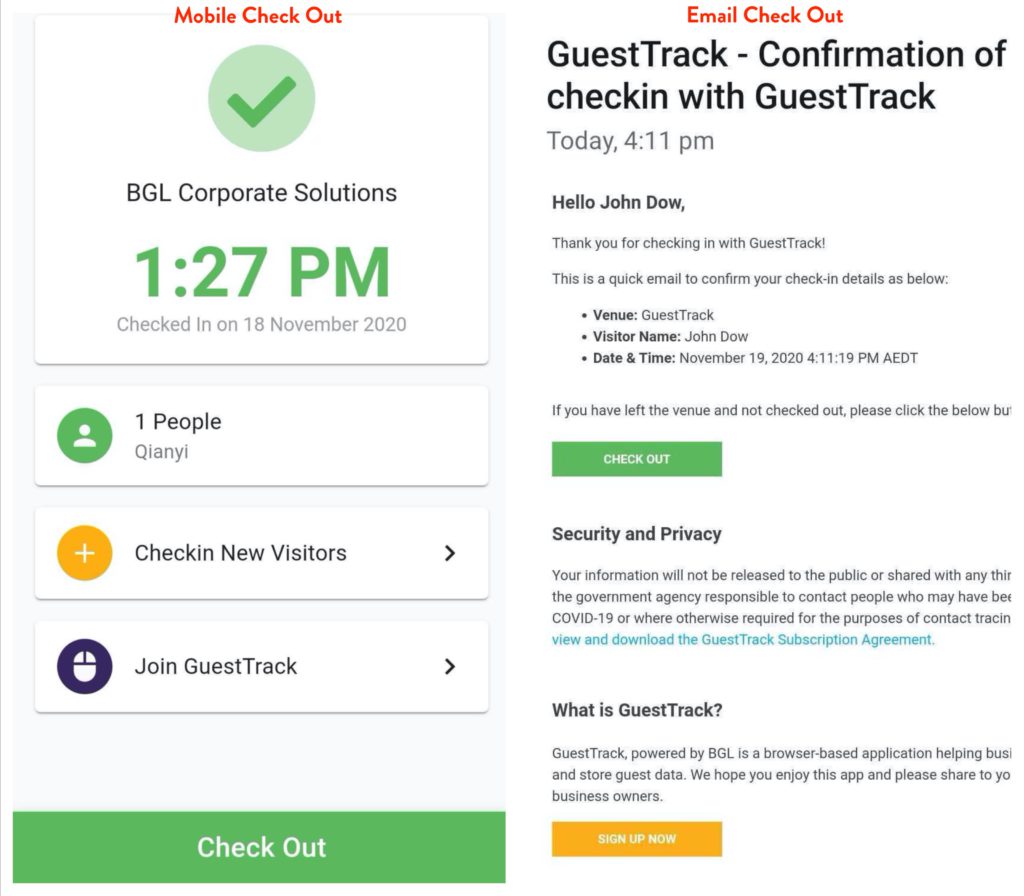
Check Out QR Code
Owners can print out a Check Out QR Code in the system and display it at the exit. Visitors scan the QR Code with their mobile to check-out.
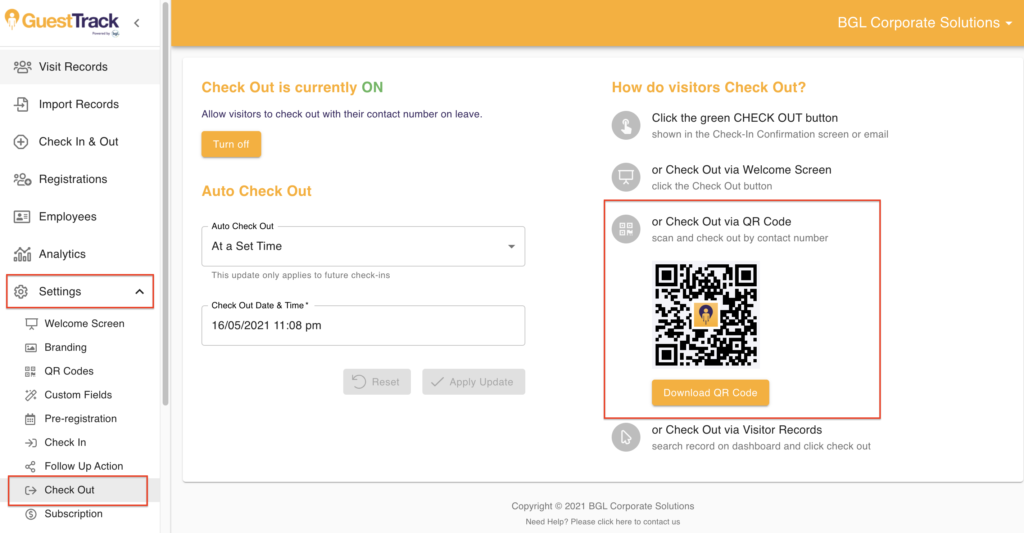
Owners can also check out vistiors.
Via the Management Dashboard
Click the check out icon next to the visitor record.
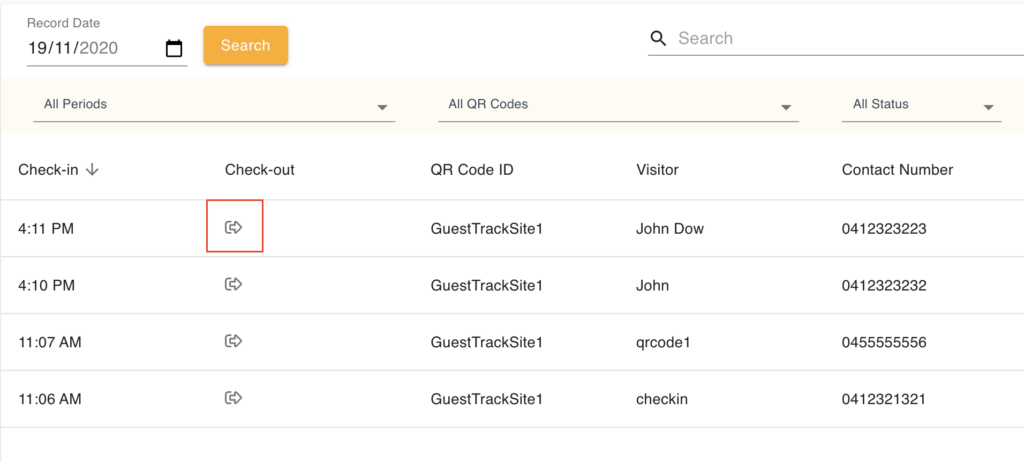
Via the Welcome Screen
If you use an iPad as a check-in kiosk and are using the Welcome Screen feature, click the check out button on welcome screen.


