Businesses can display the GuestTrack Welcome Screen on an iPad and use the iPad as a check-in kiosk.
1. Choose a QR Code ID
Navigate to Settings > Welcome Screen. Select a QR Code ID
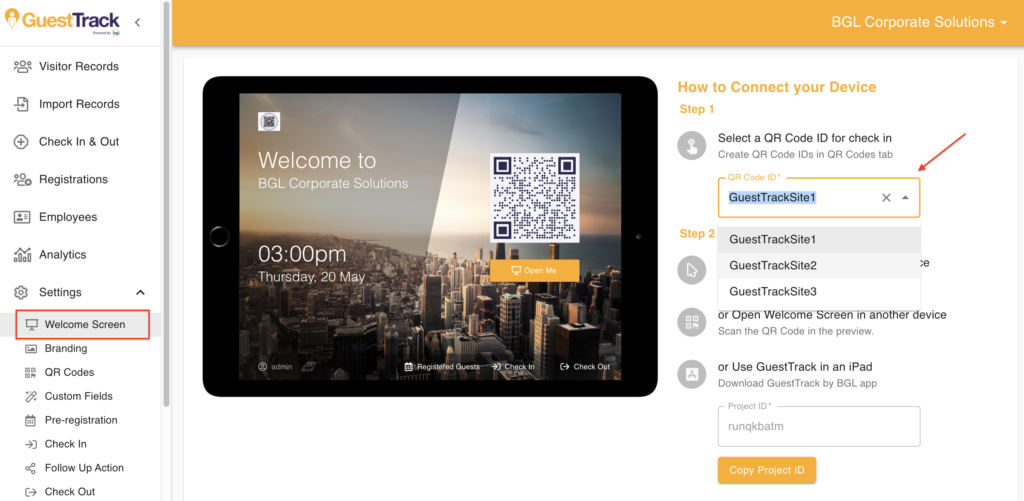
2. Open the Welcome Screen in current device
If you are currently logged in with an iPad, click the "Open Me" button then the welcome screen will open in a new tab.
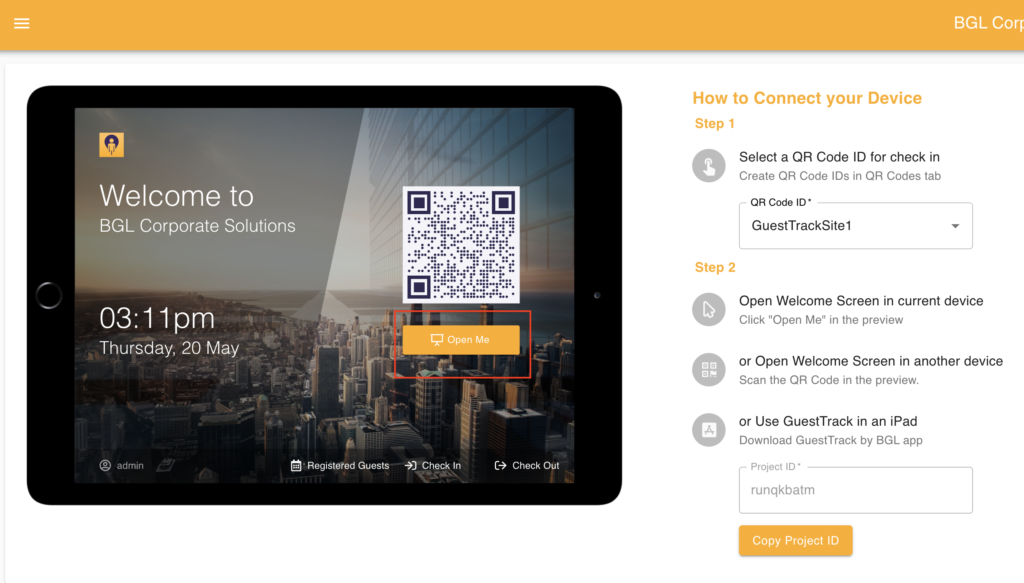
Open the Welcome Screen in another device
If you want the Welcome Screen open in another device (eg. you are currently logged in to the dashboard on your desktop and you want the welcome screen open on the iPad), scan the QR code with the device's camera.
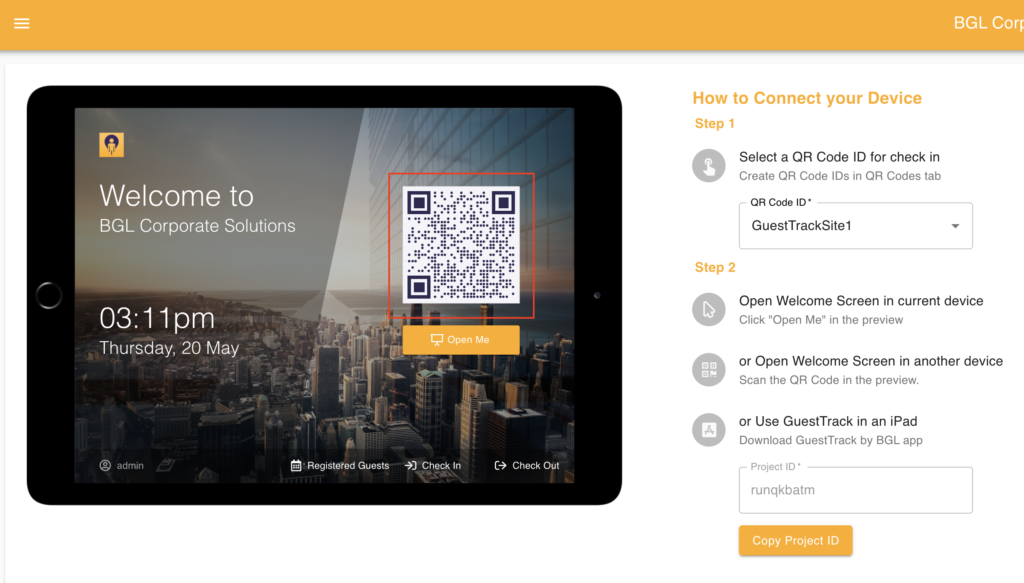
3. Display the screen
Simply display the iPad at the entrance of your premise for visitors to check-in and check-out.


