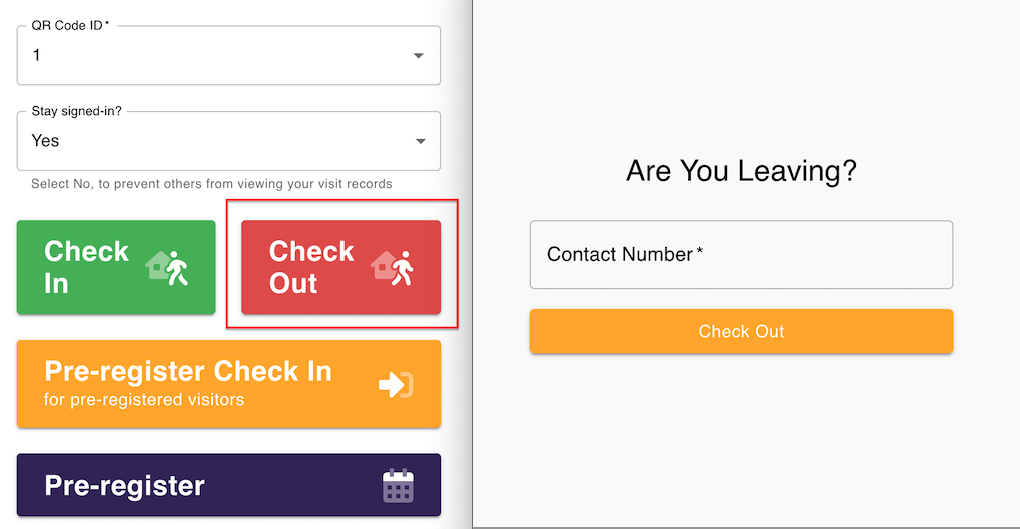If your visitors do not have mobile phones or their phones fail to scan the QR code, you can always sign them in on the management dashboard.
Check In
Navigate to the Check In & Out tab on the Management Dashboard. Click the green check in button to bring up the visitor form.
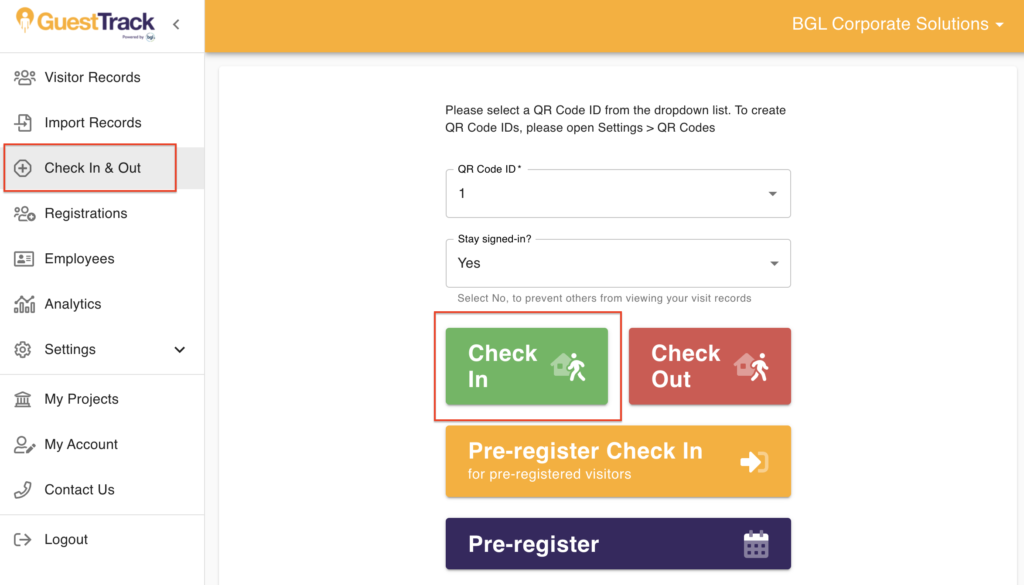
Check Out
You can also click the check out button to check out a visitor with phone number.