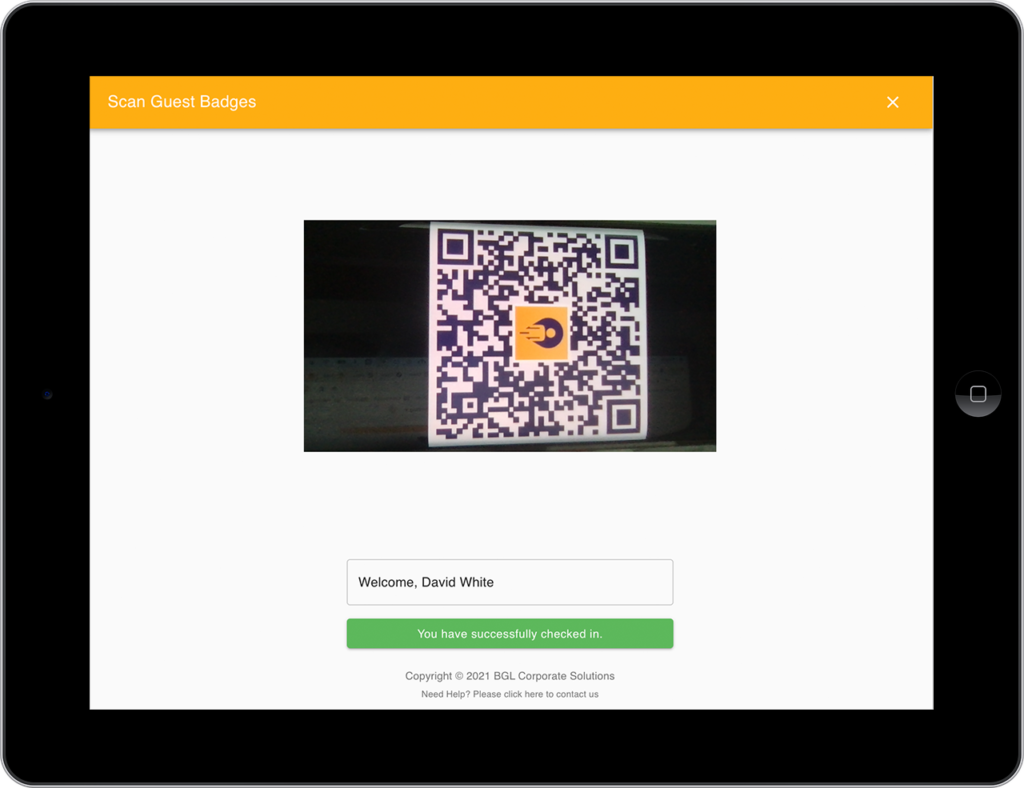How to create Guest Badges for your employees and frequent visitors
Guest Badges are personal unique QR codes for employees or frequent visitors of your premise. To enable employees to check-in with guest badges, businesses will need to set up a GuestTrack on an iPad/tablet to be used as a welcome kiosk.
Step 1
Navigate to the Guest Badges tab > switch to "Bulk Edit" mode.
Create profiles for employees by typing details in the table.
Cut, copy and paste actions are supported so you could copy employee details from a spreadsheet and paste them into the GuestTrack system.
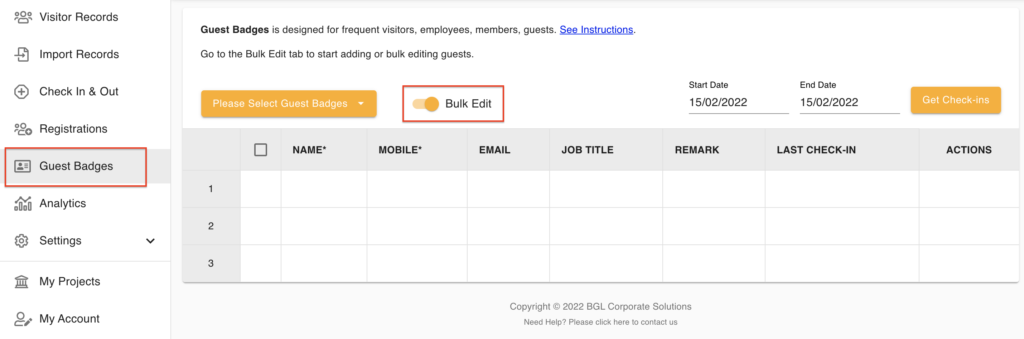
Step 2
Click the save button to save changes.
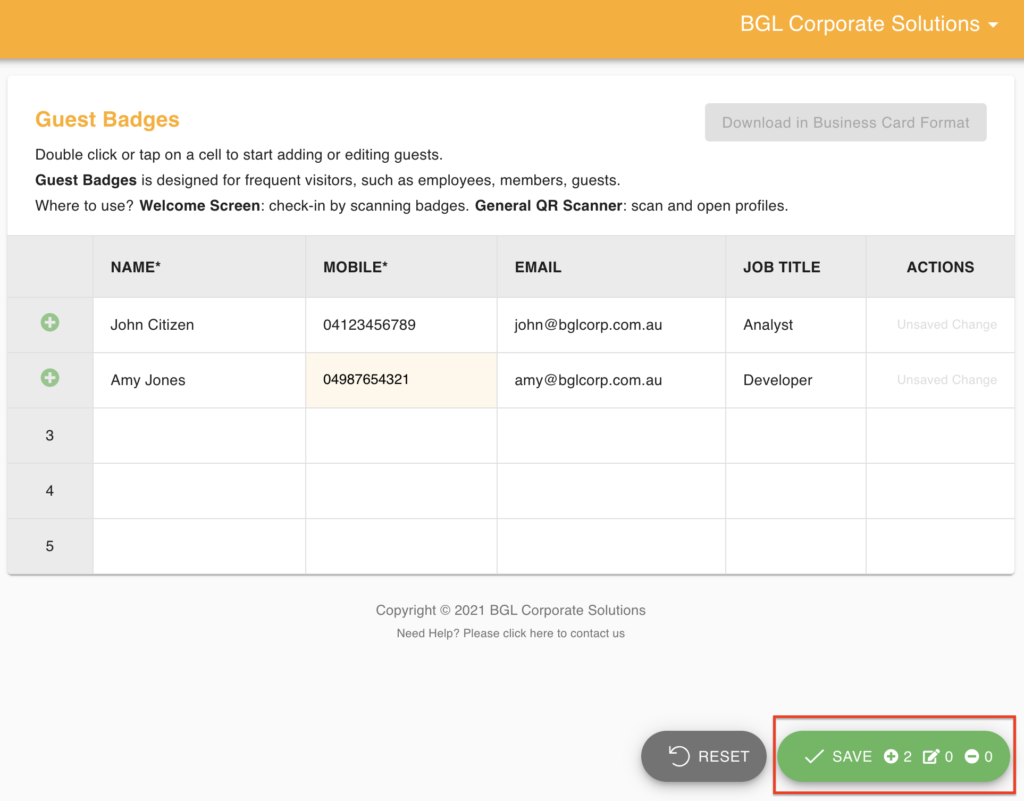
Step 3
Employee QR codes can be downloaded individually by clicking the QR code icon. Alternatively they can be downloaded in bulk and printed out with paper or label sheets.
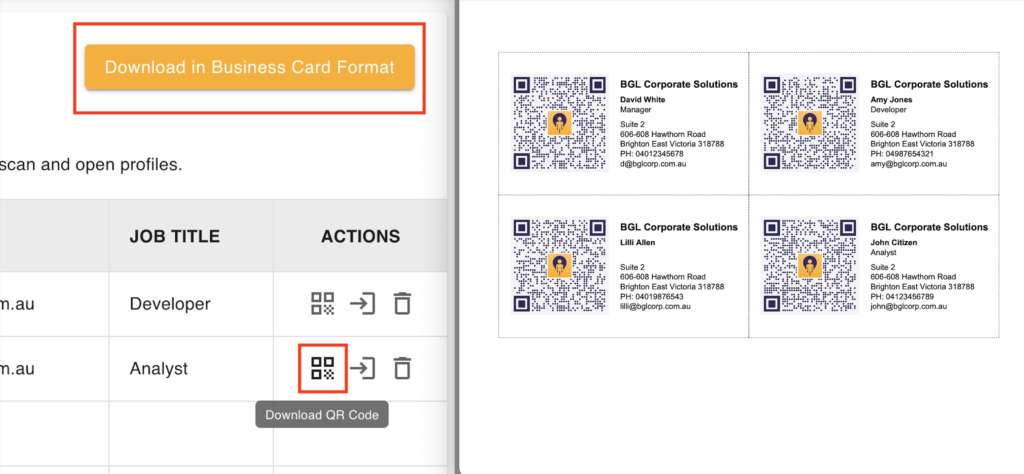
Step 4
Upon arrival, click the "I've got a Guest Badge" to bring up the QR code scanner.
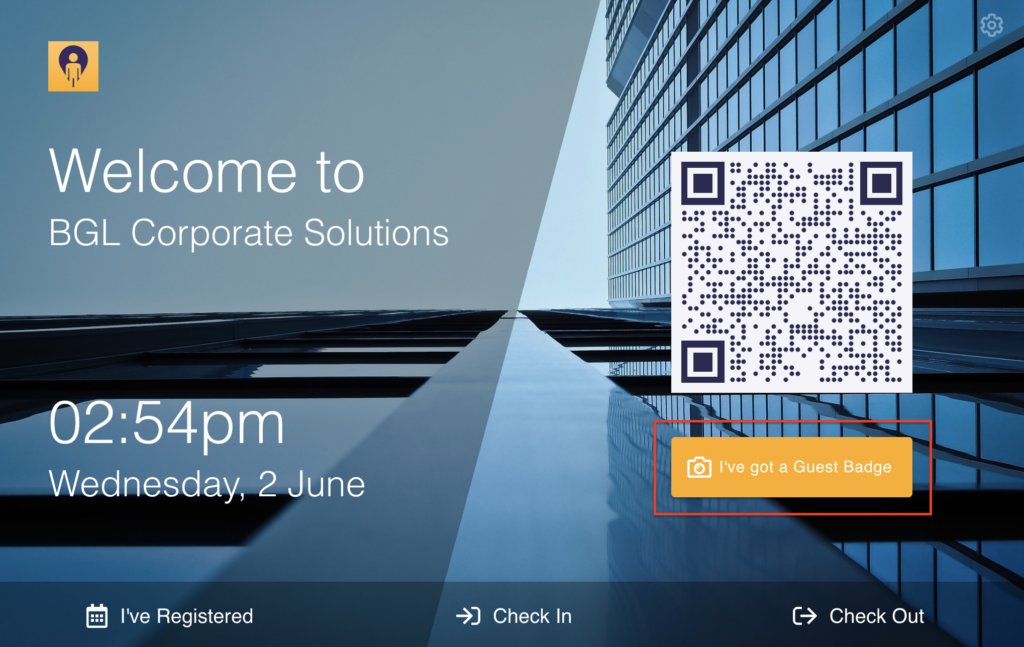
Place the guest badge QR code in front of the camera, it will automatically complete the check-in.